The best landing page designs are simple and speak to your audience. Take your pages to the next level with these 10 tips. This guide will show you how to leverage color, placement, headlines, and copy to create the perfect landing page.
Headlines, Copy, and Trust Indicators
1. Page Headlines Should Match Ad Copy
Your ad copy and landing page headline should complement each other. Your AdWords score allows a site to discover the cost-per-click. This score can be improved by having consistent content between the ad message and landing page text. To get the highest conversions, you need to deliver on what’s promised in your ad copy once people click through to the landing page.
2. Clear and Concise Headlines
The landing page headline is one of the first things a visitor will read, so it needs to make a big impact. It should not confuse or bore, but compel a visitor to take a closer look. Use bold, descriptive language that catches the eye and makes a clear statement. The headline should inform the reader of exactly what the page is about and entice them to read further. Keep headlines short and snappy for the most impact.
3. Impeccable Grammar
All website grammar needs to be flawless. Always double and triple check your copy, and have someone else read it through. In the example of an online retailer who is asking for visitors to purchase and provide personal and billing information, the trust of the customer will be risked if there are spelling errors and sloppy grammar.
This page has one small grammar error, but that one error can make a difference in conversions. You're asking visitors to trust you. Grammatical errors are not a good introduction.
4. Use Trust Indicators
For an effective way of building trust, incorporate testimonials, reviews, press mentions, guarantee seals, and third party trust and security certification (Better Business Bureau, VeriSign, etc.). When the eyeglass and lens company ACLens began using VeriSign, they saw a 41% increase in conversions and a 58% increase in revenue per transaction. The same can happen with any online landing page.
This landing page from Mayflower uses the company's average rating to display trust in their service.
Calls to Action and Buttons
5. Use a Strong Call to Action
After a visitor reads the headline, it is crucial that they know what to do next. In the case of Mozilla Firefox, when they changed their call to action from Try Firefox 3 to Download Now - Free, it outperformed the original call to action by 3.6% and had a confidence level of over 99%, resulting in 500 more downloads during the time of the test.

Blue Apron has a strong call to action on this page. It's clear what the user should do and even highlights an introductory offer.
6. Buttons & Call to Actions Should Stand Out
It's important for landing page design to identify the keywords people interested in your service might be searching for and add them to words such as free, new, buy, or download now. A conversion button should stand out and be big, bright, and above the fold.
Placement and Content
7. Keep It Above the Fold
The space a visitor sees without having to scroll is where the most important parts of the webpage should be. Place the call-to-action button above the fold and in a location where the viewer's eye will scan to. Never have the button or form in a place where it has to be searched for. Looking for form design tips? We’ve put together the ultimate form design guide for you!
8. Always Be Testing
Optimize a landing page for conversion over time. Run A/B tests, like changing the copy, images, and calls to action to see what resonates most with users. In addition to A/B testing, testing two completely different site designs against each other can help you create general landing page guidelines that help boost overall conversions.
What is A/B testing?
A/B testing is where a baseline control sample is compared to a variety of single-variable test samples in order to improve response rates.
9. Use Images and Videos That Relate to the Copy
Adding videos of user testimonials and product images to a page is a great way to catch the attention of viewers. It also gives shoppers an extra push to look further into a product.

Bellroy uses great imagery and videos on many of their pages. Every product page has a great video and multiple images of that wallet. This makes selecting the right wallet extremely easy for buyers.
10. Go Easy on the Links
Links connecting the user to a bunch of other sites or pages will distract them and have a negative impact on conversions. Lots of links may make sense on a regular home page, but on a landing page, simplicity is key.
This landing page is designed well, but look at all those header links getting in the way of the message! Reduce the distraction level on your landing page by removing excess links.
What Colors Should You Use on Your Sites?
Colors that entice a viewer will vary among different sites. Applying the right colors might draw in traffic, bore viewers, or scare others away. They set the mood of the landing page design and influence a viewer's actions.

Why Should I Incorporate Forms on Landing Pages?
Once you've created a strong landing page and a call to action, you need a way to capture people’s information. Coding forms manually is a pain. Formstack provides an easy drag-and-drop form builder that requires no programming knowledge and lets you embed forms and store data. Plus, we have many powerful lead conversion features that can help you optimize your forms and capture more leads.
Sign up for a Formstack 14-day FREE trial and start capturing more leads.
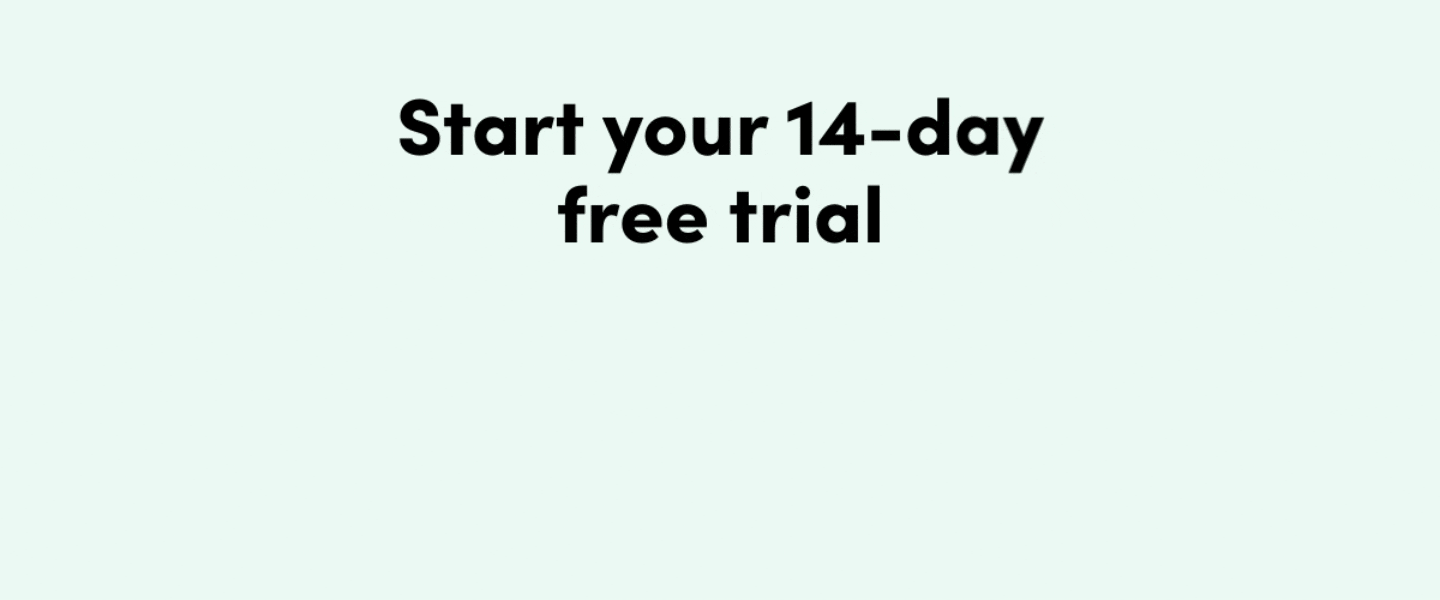









.png)